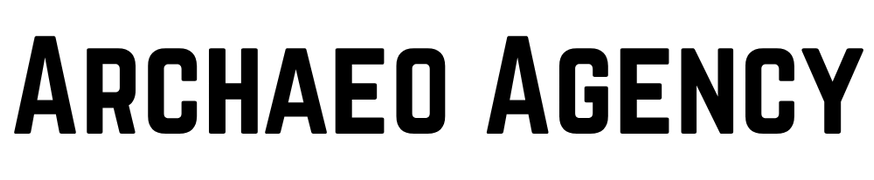Understanding WordPress.
WordPress is the most adopted and versatile CMS that comes with a price tag; it is powering over 70% of the new website in the world. Initially it was intended as a blogging platform only but now regardless of whether you have a simple weblog or an extensive e-Commerce site, it serves as a powerful open source CMS.
Custom CMS Explained.
A Custom CMS is thus that part of the content management of a business that is particularly developed to suit the requirements of the business. It is different from a general framework like CMS of wordpress or another one which can be shaped according to the need of a case but in fact a CMS that is specially built from the scratch with the requirement of your organization and the way your organization works.
Ease of Use.
One of the reasons for using WordPress is its easy-to use interface. Almost anyone, even those with limited technical know-how, can manage content, install plugins, and tweak themes with straightforward GUIs. Its easy-to-use dashboard permits quick content updates and management without intensive technology knowledge. On the other hand, a Custom CMS can be modified to accommodate your business procedures which could provide an improved experience for some use-cases. The counter to that it can also be more difficult to be fluent with, especially if the system is more of a niche based deployment platform.
Customization and Flexibility.
WordPress comes with an extensive library of themes and plugins allowing ideas of the design of practically anything. Over 1000+ ready-to-use themes are available or businesses can design their own. Using plugins, you can add more features such as SEO tools, e-commerce, or advanced analytics. Custom CMS, by definition, gives you maximum flexibility. You can scale every aspect of the system to meet the specific needs of your business. All this customization allows the CMS to meet the exact needs of your workflow, branding, and functionality.
Cost Considerations.
In most cases, WordPress saves you money right from the beginning. The platform is free and there are tons of free and low cost themes and plugins out there. Tailoring and adding functionality may require more expenditure in the long run in the form of premium themes, plugins, and maintenance. With Custom CMS: High up-front investment Building an application is too complex to scale to dev homes, needing a team of experienced developers. However, with a good quality Custom CMS, you can save long-term costs by decreasing the use of third-party plugins and offering efficient workflows.
Security.
Website security should be a top priority for any business. WordPress, due to its popularity, is a frequent target for hackers. Although the base WordPress software itself is secure, third-party themes and plugins can often introduce vulnerabilities. Keeping your WordPress site updated and using security plugins are a great way to keep your site secure. A Custom CMS will obviously offer better security as it is less of a target for hackers. The system is created for you exact needs and can have all the necessary security customs built into it. But that obviously requires a team in place to actively manage and update the system.
Scalability.
One of those pros is the ability for WordPress to be incredibly scalable which allows businesses of any size to utilize WordPress. With this, you can scale your business in whatever capacity, add more features on the fly, add more third-party services later, or handle even larger traffic. But it gets more complex when you have to manage things like performance and scalability which may need assistance with a managed hosting solutions. Custom CMS are designed to grow with your needs. This sets up the system for long-lasting scalability, meaning it will not degrade as your business grows; it will still be impactful in the future. This way generally leads to more scalable long-term performance and reduced need of 3rd party solutions.
Support and Community.
WordPress boasts an extensive user base and a community that helps keep it fresh. Because of it, support is broad around the forums, tutorials, and documentation. Furthermore, since it is heavily used, the number of developers who code in WordPress and need to integrate is high, meaning it will be easier to find professional help if attempting an on the fly site modification. This depends, support with a custom CMS can be up to the developers who built the system. Although it may offer a more personalized experience and in-depth support, it also decreases the large group of people you can depend on. But it means nothing if your development team leaves you high and dry – immediate ongoing support and updates (if applicable) run best with a close relationship with your dev team, over the long term.
SEO Capabilities.
WordPress is known for its great SEO features. It provides multiple other plugins that will aid you in search engine optimization (SEO) of your site, e.g. Yoast SEO, and All in One SEO Pack. Because they offer some great features that can help you through the process of content optimization, meta tag management and Performance Analysis. A Custom CMS can be built with SEO in mind from the get-go. With SEO best practice set during development, you can make sure that your site is highly competitive with the search engines. This involves a strong knowledge of SEO techniques and working closely with your developers.
Maintenance.
WordPress sites need updated core software, themes, and plugins all the time. Although these updates are essential for security and performance, they sometimes tend to break things because of compatibility issues. Regular backups and preventative maintenance are key to preventing such interruptions. Less regular updates: A Custom CMS might only need maintenance on rare occasions, but it will still usually come with its own team to manage the solution. This involves installing security patches, changing features and making it adaptable to new technologies. One is that the driver updates are specific to your system, which means a decreased chance of compatibility issues.
Select a Perfect CMS for the Growth of Your Business.
WordPress VS. Custom CMS decision ultimately boils down to your business needs, your budget, and your long-term goals. WordPress: This is one of the most cost-effective, highly flexible, and has an outstanding network of support – especially for startups and small to medium-sized businesses. It is so versatile that it is used in many different applications due to its ease of use and scalability. Alternatively, Custom CMS is recommended for those companies that have specific needs not covered by off-the-shelf solutions. For the enterprises that need very specific workflows, top-notch security, and a highly customized user experience, then a Custom CMS is the way to go for the best return on your investment in the long run.
Integration Capabilities.
APIs are also really important, as they allow you to integrate your workflow with various third-party services, applications or tools. WordPress is well catered to this with wide-reaching plugins and APIs made available for easy CRM integration, email marketing, payment gateways, etc. Such widespread compatibility makes it simple to create an entire digital ecosystem based around your website. Similarly, one can get a Custom CMS which can be designed to offer more integration capabilities but such an approach needs proper planning and development. By placing it on your side, integrations can exist more transparently in your workflows, helping to offer a more seamless user experience. Nevertheless, the first configuration is likely to be much more complicated and time-consuming.
User Experience and Design.
One of the best things about WordPress is a combination of many fascinating themes and design options based on user experience and aesthetic preferences. Pre-designed themes are available, so you can create a website that looks professional in no time. Moreover, customization options make it possible to style it how you see fit and in-line with your brand. Custom CMS design aligned with brand and user experience goals. So you can create a pretty unique UI that you have tailored and optimized for improving engagement and satisfaction. The price you pay for all this is that a gig up front requires a lot of man hours to design and develop.
Performance and Speed.
The Overall Performance Of Your Website; We often fail to remember that website performance is a vital part of the user friendliness of your website, and therefore critical for user experience as well as SEO. Caching plugins, optimized themes, efficient hosting solutions and more also helps optimize the speed of WordPress sites. But as your site grows and more plugins are installed, you can have difficulty keeping it running fast. Custom CMS: From Day One, it can be engineered to perform well. Since developers have control over the entire stack, they can fine-tune the code, database queries and server configurations to deliver swift load times and seamless operation. This often means that your website will perform better and will be more reliable.
Content, CMS, and Workflow.
It has great features such as version control, media management system, and user roles that make it the go-to choice for a lot of businesses. So the work on creating and managing the content is actually a lot easier to avoid us ruining the project than to manage the site from an ongoing support perspective. A Custom CMS is fashioned to match the workflows used for handling content in an industry or enterprise. This makes it easy to establish something that works well for your editorial processes, approval workflows, and content distribution strategy. This leads to a more seamless and personalized content management experience.
Analytics and Reporting.
Regular User Monitoring It is just as crucial to understand how well your website is doing and how users are behaving to improve constantly. WordPress is known for its thousands of plugins and integrations with analytics tools like Google Analytics that help you derive detailed information on how your website is performing. A Custom CMS – Since it is customized, it can bring in built-in analytics and reporting tools that can serve purpose to your particular needs. That way you can measure the metrics that are crucial to your business and create unique reports which deliver actionable insights. The catch is that building these features involves a good deal of knowledge about your analytic needs and working with your development team.
Case Studies: Real-World Examples of WordPress and Sites with Custom CMS.
Seeing how different organizations employ WordPress or Custom CMS has the potential to give a unique perspective on whether to opt for it. In this article, we take a look at two case studies that demonstrate the special benefits of each of these CMS;
Case Study 1 – Small E-commerce Business using WordPress.
Jane’s Boutique decided on using WordPress or its entry into the World Wide Web. A small website which sells handmade costume jewelry. They initially wanted to find a cheap and quick solution that they could install without needing too heavy a technical knowhow. With the expansive selection of e-commerce plugins, such as WooCommerce in WordPress, this brought about to be the perfect selection.
Jane’s Boutique used a WordPress theme especially built for e-commerce. Setup & Implementation With features like product galleries, shopping carts, and payment gateways built right in, this theme acted as an effective end-to-end solution. The customization was very easy, which enabled Jane to brand everything and customize the appearance of the site to her brand aesthetics.
- Scalability: As Jane grew and business needs evolved, the platform could be extended with plugins for capabilities such as a richer product search, customer reviews, or deeper analytics requirements. WordPress scalability meant that the site could accommodate traffic growth and a larger product line without major changeovers.
- SEO and Marketing: Jane created some nifty plugins like Yoast SEO which is optimizing her website for search engines – which makes her website more noticeable and draws more organic traffic. This allowed her to grow her customer base and boost sales, as she integrated the tool with email marketing tools and social media platforms.
- Maintenance: Keeping up-to-date with the WordPress core, themes, and plugins were handled effectively via the dashboard, helping to maintain the health and longevity of this site.
Case Study 2: Large Enterprise, Custom CMS
Tech Innovations Inc, a major enterprise in technology had chosen to go with custom CMS for its very wide array of digital presence. They had complex workflow requirements, strong security needs, and internal systems that needed to seamlessly interface.
- Custom Functionality: The Custom CMS was engineered to service the unique functionality the company required, such as an advanced user role manager, custom content approver workflows and integration with both the CRM and ERP systems they used. This flexibility in configuration meant the CMS was perfectly adapted to the company’s operations.
- The business Enhanced Secureness: Security would: (Tech Innovations Inc. Built using the many CMS has advanced security protocols which provide encrypted data storage, multi-factor authentication, and secure shell out of the box as well as regular security audits. This tailor-made solution reduced the exposure to cyber threats, and kept the company on par with the industry standards.
Scaling and Performance – The Custom CMS could handle huge data amounts and heavy traffic at its time Fast load times code optimization + server configuration Reliable performance – dedicated server configurations Work Even to this day, during peak usage, the website loads within a blink of an eye.
User Experience – The user interface was crafted to create a consumer-friendly experience for the content creators as well as site visitors. Improved productivity and user satisfaction with Custom dashboards, automated workflows, and intuitive navigation
- Forever Maintenance: A fully “hosted” development team to take care of the CMS in the long run, continuously updating and improving the CMS in a sustainable way. That meant adding new features, fixing bugs, security holes and making sure it is ready for emerging technologies.
Migration and Transition.
Migrating from 1 CMS to another can be a time-consuming process that requires thorough strategy of preparation and implementation for a smooth transition without any disruption. When deciding to move from a Custom CMS to WordPress or even vice versa, businesses have to take various aspects into consideration to make the migration smooth.
Content, User and Media Data Migration – A Necessary Evil There are tools and plugins out there that can help you bring your data into WordPress, but a Custom CMS may demand custom migration scripts and approaches. Data Quality and Data Completeness is extremely critical.
- SEO SEO Rankings: Maintaining the SEO rankings is an important factor to not lose the organic traffic. This includes configuring redirects in the correct manner, updating internal links, and preserving or enhancing the meta tags and SEO settings on the new CMS.
- Training and onboarding: Shifting to a new CMS, all users need some training. There is vast documentation and community support available to assist users in understanding WordPress. Custom CMS training will pertain more to the bespoke functions and workflows and will require tailor-made training sessions.
- Testing & Launch: Extensive testing must be done before it goes live. Test things like function, performance, security, and user experience. TODO Feature Rollout – Unlike a hard cutover, you can use HardenedDeployment to perform phased launches to mitigate risks and ensure a successful transition from one version to another.
Planning Ahead and Longevity.
Whether you choose to go with a system like WordPress vs. a Custom CMS involves more planning for the long-term strategy and future-proofing of your website in the process. CMS evolves as the technology also evolve, so should your CMS adaptation to new trends, and new attitude.
- Cost Optimisation: Potential the number of users and developers at WordPress will always be pretty strong for a long time to come due to its large user base and the fact its always being developed. Frequent updates, improvements, and expansiveness through plugins and themes make WordPress flexible and customizable to your unique needs.
- Custom CMS Evolution: Design your Custom CMS to evolve over time as your business needs change But that means a long-term commitment to development & maintenance. Keeping your Custom CMS Current – Make Sure Your Development Team Is Up-to-Date with the Latest Tech Advances
- Emerging Technologies: WordPress vs Custom CMS also caters to emerging technologies like AI, ML, AR are clearly seen with both WordPress and Custom CMS solutions. For example, use of AI for content algorithms to increase user engagement or AR capabilities for interactive product experiences. Depending on your CMS, this can be easy or difficult to achieve, as different CMS will have different capabilities for integrating these technologies.
- Environmental Concerns: Digital also matters a lot as companies now proactively think of their and digital with the whole sustainability in mind. Because WordPress that hosts on optimized servers, it can be low configuration consumption of energy. You can also design a Custom CMS with energy efficiency in mind to meet the sustainability goals of your company in a better way.
How Archaeo Agency Can Help.
At Archaeo Agency, we specialize in building high-performance websites designed to attract, engage, and convert. We understand the unique needs of realtors and create custom solutions that not only look stunning but also drive tangible results.
Get Your Professional Website in 24 Hours!
Is your website sending potential clients running? Contact Archaeo Agency today for a free website audit and let’s transform your online presence into a powerful lead generation tool.Ready to give your website the upgrade it deserves? Contact Archaeo Agency today for a free consultation and let’s discuss how we can transform your online presence into a lead-generating powerhouse!
Conclusion.
Selecting whether you should go with WordPress website development or custom CMS is a very big decision for your online business & digital strategy. With its flexibility and ease of use, WordPress can be a powerful yet affordable option for a variety of use cases and is perfect for many small or medium-sized business sites. Not only does it have a ton of customization options, but it also benefits from an SEO well-made architecture and an active community.
A Custom CMS on the other hand gives you the limitless flexibility, security, and scalability that your unique eCommerce business needs. It requires a higher (up-front) investment and regular maintenance, but the payoff is high: A custom process tailored suits your specific business and is suitable in size.
FAQs.
How can I make a safe transition from one CMS to another?
Analyze properly resulting in planning clearly, migrate the data in bulk using a migration tooling or at least using custom scripts, retain SEO ranking with redirect necessitated to a migrate page, make sure to provide extensive training for the users. In order to avoid this type of downfall in future releases, you must perform extensive testing before the final launch.
CMS for emerging tech like AI and AR?
They can both integrate with newer technologies like WordPress Gutenberg and Custom CMS Block. Plugins and APIs for AI and AR are available for WordPress, albeit with limitations, however building a Custom CMS with AI/AR capabilities from scratch makes a lot more sense and would allow for deeper integration.
There has always been a devil in this section as to whether a WordPress site is fully scalable enough to handle high traffic and great data volume?
Yes, WordPress can be scaled very well with appropriate settings. High Traffic & Big Data Volumes Optimized themes, caching plugins, robust hosting solutions are your best friends.
Long-term maintenance requirements of a Custom CMS?
A custom CMS needs to be maintained regularly (updating security, adding features, keeping compatibility). This in turn requires you to have a team of developers working just to keep the system secure and functioning.
But can you use WordPress at scale?
WordPress is great good for large enterprise, except with custom development and enterprise hosting solution. If you have a difficult use-case, then its robust nature and so many plugins in the ecosystem can handle humongous requirements or customizations for a use case.
Should i be Using Plugins or loading wordpress up with cutom stuff?
Check to see which currently plugins are available when determining a new developing utility. If those plugins do not satisfy your needs or if they slow down the speed, then you will need custom development to implement features customized for our business style.